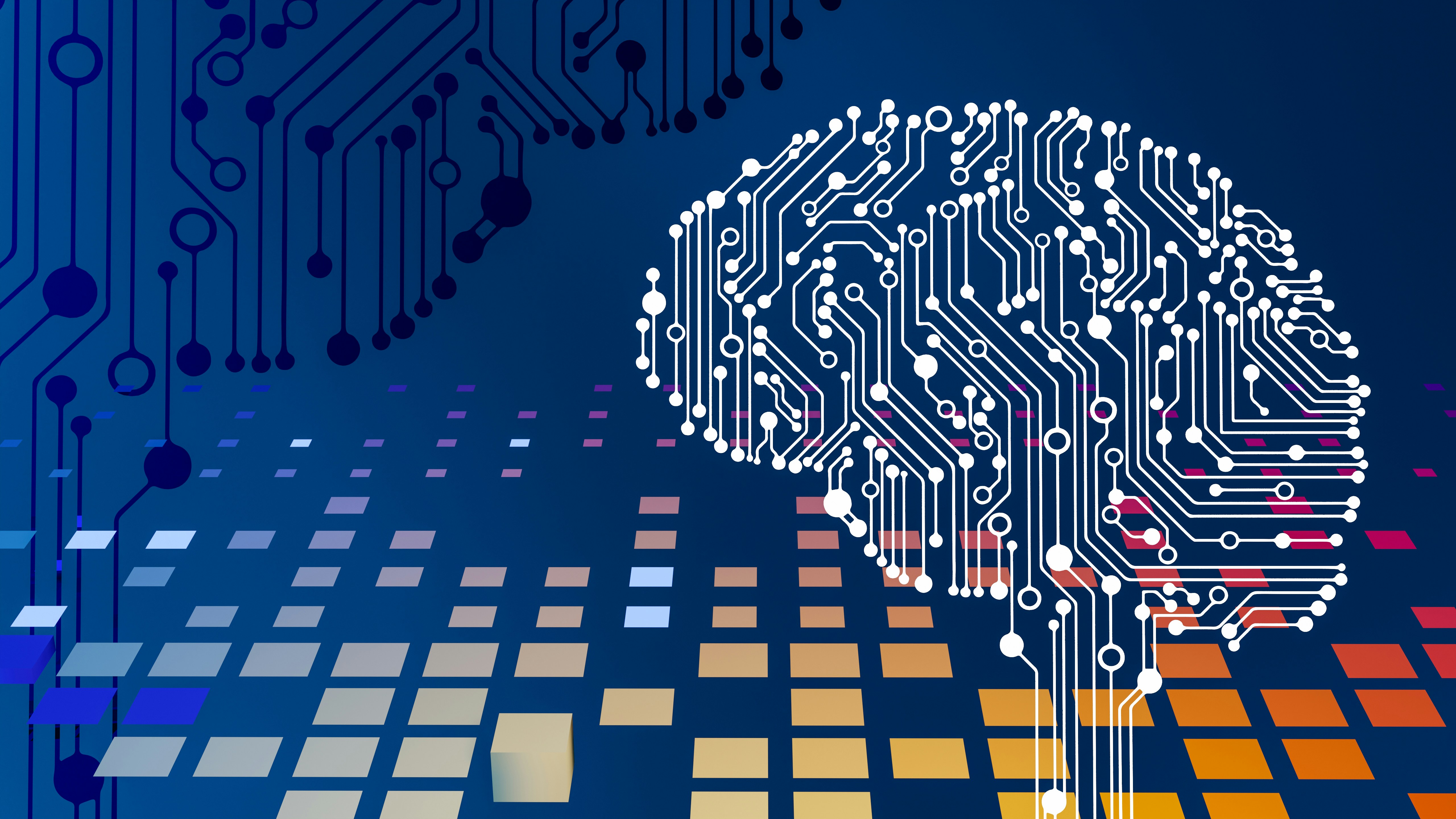
Large language models (LLMs) are powerful but have limitations – they sometimes make up answers or lack up-to-date knowledge. In this article, we will demystify Retrieval-Augmented Generation (RAG), a technique that addresses these limitations by integrating an external knowledge source with an LLM. We’ll explain what RAG is, why it matters, and how it differs from standard LLM interactions. Then, we’ll walk through a hands-on tutorial (in Python, using LangChain) to build an AI assistant that becomes an expert on a specific subreddit (e.g. r/learnprogramming). This assistant will be able to answer questions using information scraped from that subreddit. By the end, you’ll have a working example and a clear understanding of how to implement RAG for your own projects.
What is Retrieval-Augmented Generation (RAG)?
Retrieval-Augmented Generation (RAG) is a method that combines an LLM with an external knowledge base or document repository to improve the LLM’s responses. Instead of relying only on the knowledge the model was trained on, a RAG system will retrieve relevant information from outside sources (e.g. a database, documents, or in our case, subreddit posts) and provide that to the LLM to ground its answer. In effect, RAG augments the generation process with real-world, referenceable data (What is RAG? - Retrieval-Augmented Generation AI Explained - AWS).
In practical terms, RAG means that when the AI is asked a question, it will look up information from a reference source before answering. Think of it like an open-book exam for AI: the model isn’t answering purely from memory; it’s also consulting a text “book” (a knowledge base) to get the facts right. This makes the answers more accurate and specific to the domain of the knowledge base (What Is Retrieval-Augmented Generation aka RAG | NVIDIA Blogs). Crucially, this retrieval step happens on the fly at query time, so the model can tap into the latest or domain-specific information without needing to have seen it during training.
Why RAG Matters
RAG has emerged as an important technique because it helps solve some of the biggest challenges with standard LLMs. Here are a few key benefits of using Retrieval-Augmented Generation:
- Up-to-date knowledge: LLMs have a fixed training dataset and “knowledge cutoff.” They can’t know about information added after training. RAG allows you to update the model’s knowledge by simply updating the external data source. The model fetches the latest facts as needed instead of relying on stale training data (Retrieval-Augmented Generation(RAG) for Accurate LLMs | by Tahir | Medium). This means if your knowledge base has current information (e.g. latest subreddit posts or new documentation), the model can access it, avoiding outdated answers.
- Accuracy and reduced hallucination: Because RAG provides real reference text for the model, the AI’s answers are grounded in actual data rather than guesswork. A standard LLM might confidently state a falsehood (a phenomenon known as hallucination). In a RAG system, the model is much less likely to invent facts – it uses retrieved documents as evidence. The model can even point to source references, increasing trust. In short, RAG systems retrieve actual sources before answering, making it easier to verify where information came from (Retrieval-Augmented Generation(RAG) for Accurate LLMs | by Tahir | Medium) (What Is Retrieval-Augmented Generation aka RAG | NVIDIA Blogs).
- Domain expertise without retraining: RAG lets a general-purpose model become an expert on a specific domain or dataset by feeding it relevant info at query time. You don’t need to fine-tune or train a new model for each domain; instead, you maintain a knowledge base. This is cost-effective and flexible – you can swap in a different dataset or domain by changing the documents in the retriever, rather than retraining the LLM (What Is Retrieval-Augmented Generation aka RAG | NVIDIA Blogs).
In summary, RAG is valuable because it makes LLMs more reliable, relevant, and specialized. By augmenting the model with external knowledge, we get the best of both worlds: the generative power of LLMs plus the factual grounding of a database or document corpus.
How RAG Differs from Standard LLM Interactions
A standard interaction with an LLM is straightforward: you ask a question (prompt) and the model generates an answer from whatever it “knows” in its parameters. The model’s knowledge is limited to what it saw during training, and it doesn’t fetch new information when answering. In contrast, a RAG-based interaction involves an additional retrieval step before the answer is produced (Retrieval-Augmented Generation — Dataiku DSS 12 documentation).
(Build a Retrieval Augmented Generation (RAG) App: Part 1 | ️ LangChain) In Retrieval-Augmented Generation, a user’s question triggers a search of relevant documents, which are added to the LLM’s prompt to produce a context-informed answer. In a standard LLM (no retrieval), the model would answer only from its trained memory, without any external references. (Retrieval-Augmented Generation — Dataiku DSS 12 documentation)
Let’s break down the RAG workflow versus a normal LLM workflow:
- Standard LLM Q&A:
- Question ➞ LLM: You prompt the model with a question.
- LLM ➞ Answer: The model generates an answer based on patterns in its training data. (No external information is consulted.)
- RAG-augmented Q&A:
- Question ➞ Retrieve: The question is used to query a knowledge source (e.g. search a vector database of documents). The system finds relevant text snippets or documents related to the question.
- Retrieve ➞ Prompt Augmentation: The retrieved information (context) is added to the model’s input prompt, alongside the original question (Retrieval-Augmented Generation — Dataiku DSS 12 documentation). Essentially, the model now has a brief “open-book” with facts that might contain the answer.
- LLM ➞ Answer: The LLM uses both the question and the retrieved context to generate an answer. The answer is thus “augmented” with real data, often leading to more accurate and specific responses (What Is Retrieval-Augmented Generation aka RAG | NVIDIA Blogs).
In a RAG system, the LLM’s answer is grounded in the retrieved documents. This is why the answers can cite sources or quote relevant info – the model sees that info as part of its input. The only extra work is building and maintaining the knowledge store and the retrieval mechanism, which we’ll cover next. The payoff is an AI assistant that knows when to look things up and can provide answers that are both fluent (thanks to the LLM) and correct (thanks to the retrieval).
With the concepts covered, let’s put RAG into practice by building a question-answering assistant that can answer questions using data from a subreddit.
Tutorial: Building a RAG-Powered Reddit Q&A Assistant
In this tutorial, we’ll create a simple retrieval-augmented AI assistant that can answer questions using information from a specific subreddit (for example, `r/learnprogramming`). The goal is to make our assistant an “expert” in the content of that subreddit. If a user asks a question about programming, the assistant will draw on actual posts and answers from the subreddit to respond.
What we’ll do: We will scrape data from the subreddit, prepare a knowledge base out of those posts, and then use LangChain to integrate that knowledge with an LLM for question answering. By following these steps, you can adapt the approach to any subreddit or text data source of your choice.
Tools & Libraries:
- Python: our programming language for the tutorial.
- PRAW (Python Reddit API Wrapper): to fetch subreddit posts via Reddit’s API.
- LangChain: to help with chunking text, embedding documents, and building the QA chain.
- Vector database (FAISS or similar): to index and search our document embeddings for retrieval.
- LLM (e.g. OpenAI GPT-3.5 or similar): to generate answers from the retrieved context.
Let’s break the process into steps:
Step 1: Fetch Data from the Subreddit
First, we need to gather the data that will serve as our knowledge base. Reddit provides an API that allows us to fetch posts from a subreddit. We’ll use PRAW, a convenient Python wrapper for the Reddit API, to retrieve posts from r/learnprogramming (you can substitute any subreddit you want).
Setup Reddit API Access: To use PRAW, you need Reddit API credentials (a client ID, client secret, and user agent). You can obtain these by creating a new Reddit app (script) in your Reddit account settings. Once you have the credentials, you can use PRAW to log in in read-only mode (Quick Start - PRAW 7.7.1 documentation).
Below is code to connect to Reddit and download posts. For demonstration, we’ll fetch the top posts from the subreddit (for example, the top 100 hot posts). We’ll store each post’s title and self-text (body) as one document in our dataset. (Comments could also be included for more depth, but to keep it simple we’ll focus on post content here.)
!pip install praw # install PRAW if not already installedimport praw
# Initialize the Reddit client (fill in your credentials here)
reddit = praw.Reddit(
client_id="YOUR_CLIENT_ID",
client_secret="YOUR_CLIENT_SECRET",
user_agent="myredditapp/0.1"
)
subreddit_name = "learnprogramming"
subreddit = reddit.subreddit(subreddit_name)
# Fetch top 100 hot posts from the subreddit
posts = []
for submission in subreddit.hot(limit=100):
if not submission.stickied: # skip stickied posts (like rules or megathreads)
title = submission.title
body = submission.selftext or "" # the post text (empty if not a text post)
content = f"{title}\n{body}"
posts.append(content)
print(f"Fetched {len(posts)} posts from r/{subreddit_name}.")In this code, we use reddit.subreddit("learnprogramming").hot(limit=100) to iterate over the hot posts in the subreddit (Quick Start - PRAW 7.7.1 documentation). We concatenate each post’s title and body into a single text string. After running this, posts will be a list of text documents (each entry is one Reddit post).
Note: Ensure you replace
"YOUR_CLIENT_ID"and others with your actual Reddit API credentials. Theuser_agentcan be any descriptive string (e.g.,"SubredditQA/0.1 by). If you run this yourself, keep your credentials safe (you might use a config file or environment variables instead of hardcoding them)."
At this point, we have our raw data from Reddit. Now we need to convert this into a form suitable for retrieval.
Step 2: Prepare the Data for Retrieval (Split into Chunks and Embed)
Raw text posts can be quite long and unstructured. For effective retrieval, it’s common to break texts into smaller chunks and compute embeddings for each chunk. This way, when a question is asked, we can find the most relevant chunk(s) rather than an entire long post. LangChain provides utilities to help with this:
- Split the text into chunks: We’ll use a text splitter to break each post into smaller pieces (e.g., chunks of a few hundred words). This improves search and also ensures each chunk can fit in the LLM’s context window. LangChain’s
TextSplitter(specificallyRecursiveCharacterTextSplitter) is handy for this (Build a Retrieval Augmented Generation (RAG) App: Part 1 | ️ LangChain). - Embed each chunk: We’ll convert each text chunk into a numeric vector (embedding) using an embedding model. These embeddings will live in a vector store (database) so we can search by similarity. LangChain can interface with many embedding models. We’ll use a Hugging Face embedding model (e.g., all-MiniLM-L6-v2, a popular lightweight model) for demonstration, but you could also use OpenAI’s embeddings or others.
- Store embeddings in a vector index: We’ll use a vector store (like FAISS, an open-source vector search library) to index the embeddings. This allows us to perform similarity search: given a question embedding, find the chunks with embeddings closest to it (i.e., most relevant content).
Let’s implement the splitting and embedding:
!pip install langchain sentence_transformers faiss-cpu # install LangChain and dependenciesfrom langchain.text_splitter import RecursiveCharacterTextSplitter
from langchain.docstore.document import Document
# Create Document objects for each post (LangChain uses its own Document class)
docs = [Document(page_content=post) for post in posts]
# Initialize a text splitter: e.g., max 500 characters per chunk, with 50-character overlap
text_splitter = RecursiveCharacterTextSplitter(chunk_size=500, chunk_overlap=50)
chunks = text_splitter.split_documents(docs)
print(f"Split {len(posts)} posts into {len(chunks)} chunks.")
print("Example chunk:", chunks[0].page_content[:100], "...")We wrapped each raw text in a LangChain Document and then used split_documents. The splitter will ensure no chunk is longer than 500 characters (you can adjust chunk_size and chunk_overlap based on your needs). Overlap means consecutive chunks will repeat a bit of text, which can help preserve context between chunks.
Next, we embed these chunks and index them. We’ll use FAISS for the vector store and a SentenceTransformers model for embeddings via LangChain’s HuggingFaceEmbeddings:
from langchain.embeddings import HuggingFaceEmbeddings
from langchain.vectorstores import FAISS
# Initialize the embedding model (this will download the model if not already cached)
embedding_model = HuggingFaceEmbeddings(model_name="sentence-transformers/all-MiniLM-L6-v2")
# Create a FAISS vector store from the chunks
texts = [chunk.page_content for chunk in chunks] # list of raw text strings
vector_store = FAISS.from_texts(texts, embedding_model)
print("Embedding and indexing complete!")
print(f"Indexed {vector_store.index.ntotal} vectors.")This code will:
- Load the
all-MiniLM-L6-v2sentence transformer model and generate an embedding for each chunk of text. - Store those embeddings in a FAISS index (an in-memory vector index). Each vector corresponds to a chunk of subreddit text.
After running this, we have a knowledge base indexed for retrieval. We can now use this vector_store to fetch relevant chunks given a new query. In other words, we’ve completed the Indexing phase of RAG: we loaded data, split it, and stored its embeddings for fast similarity search (Build a Retrieval Augmented Generation (RAG) App: Part 1 | ️ LangChain).
(Build a Retrieval Augmented Generation (RAG) App: Part 1 | ️ LangChain) The RAG indexing process: we **Load** the raw data (subreddit posts), **Split** it into chunks, **Embed** each chunk into a vector, and **Store** those vectors in a database ([Build a Retrieval Augmented Generation (RAG) App: Part 1 | ️ LangChain](https://python.langchain.com/docs/tutorials/rag/#:~:text=1,and%20%20179%20model)). We’ve now prepared our subreddit knowledge base for retrieval.
Step 3: Build the Question-Answering Chain with LangChain
With our vector store ready, the next step is to integrate it with an LLM to answer user questions. LangChain simplifies this by providing chain components that handle retrieval and generation together. We will use a Retrieval QA chain, which will:
- Take a user query.
- Use the vector store’s retriever to find the most relevant chunks (e.g., top 3 or 5).
- Feed those chunks along with the question into the LLM to generate an answer (Build a Retrieval Augmented Generation (RAG) App: Part 1 | ️ LangChain).
For the LLM, you can use any model LangChain supports. Commonly, developers use OpenAI’s GPT-3.5 or GPT-4 via the OpenAI API for high-quality answers. For this example, we’ll assume you have access to OpenAI’s API and use OpenAI as the LLM. (If you prefer not to use OpenAI, you could use a local model like GPT4All, Cohere, or others integrated in LangChain – the chain setup is similar.)
Let’s set up the retrieval QA chain:
!pip install openai langchain # openai for the API, LangChain (if not already installed above)from langchain.llms import OpenAI
from langchain.chains import RetrievalQA
# Initialize the LLM (ensure your OPENAI_API_KEY is set in environment or pass it here)
llm = OpenAI(temperature=0) # temperature=0 for more deterministic answers
# Create the RetrievalQA chain
qa_chain = RetrievalQA.from_chain_type(
llm=llm,
chain_type="stuff", # "stuff" method simply stuffs all retrieved chunks into the prompt
retriever=vector_store.as_retriever(search_kwargs={"k": 5})
)A few notes on the above code:
- We set
temperature=0to reduce randomness, so the answers are as factual as possible. vector_store.as_retriever(search_kwargs={"k": 5})converts our vector store into a retriever object. Here,k=5means it will retrieve the top 5 most similar chunks for each query. You can adjust this number – higherkmight give the LLM more context at the cost of a longer prompt.- We chose the
"stuff"chain type, which is the simplest: it will take the retrieved chunks and insert them directly into the prompt for the LLM. LangChain offers other chain types like “map-reduce” or “refine” that are useful for summarizing many documents, but for Q&A, stuffing the relevant text is usually effective for a first attempt.
Under the hood, LangChain’s chain will format a prompt something like: “Use the following pieces of context to answer the question. [Retrieved texts] Question: [User’s question]”. The LLM then generates an answer based on that prompt. This approach is our RAG implementation: at query time we fetch relevant context and feed it to the LLM so it can produce a grounded answer (Build a Retrieval Augmented Generation (RAG) App: Part 1 | ️ LangChain).
Step 4: Ask Questions and Get Answers
Now for the fun part – let’s pose a question to our assistant and see how it responds using the subreddit knowledge base. We can query anything that might be discussed on r/learnprogramming. For example, “What’s a good project to learn Python for beginners?” or “How do I stay motivated while learning to code?” – questions that are likely answered in the community posts we indexed.
We’ll use the qa_chain we built to answer a sample question:
# Example query to our subreddit-powered assistant
user_question = "I'm new to programming. What are some good project ideas to practice Python?"
result = qa_chain.run(user_question)
print("Q:", user_question)
print("A:", result)When you run this, the chain will retrieve relevant pieces of posts from r/learnprogramming and feed them to the LLM, which then produces an answer. The output (result) should be a helpful answer informed by actual advice from the subreddit.
For instance, the assistant might respond with an answer along these lines:
Q: “I’m new to programming. What are some good project ideas to practice Python?”A: “As a beginner in Python, it’s great to start with small, fun projects that solidify your understanding. You could try making a simple text-based game (like a quiz or hangman), build a to-do list app, or even scrape some data from a website and analyze it. One popular suggestion on the r/learnprogramming subreddit is to automate a simple daily task – for example, write a script to rename files or parse a log file. These projects are manageable for a beginner and will help you learn important concepts like input/output, loops, and working with libraries.”
This answer (hypothetical example) is grounded in real content one might find on the subreddit – it mentions common beginner projects that experienced users often recommend. If our retrieval worked correctly, the model had relevant subreddit posts about beginner projects in its prompt, allowing it to give advice that matches what actual programmers suggest.
You can now ask other questions. The system will always pull from the learnprogramming posts to answer. Try queries like “How do I debug my code effectively?” or “What’s the best way to learn Java vs Python?” and see if the answers align with community wisdom.
Conclusion
In this article, we learned about Retrieval-Augmented Generation and why it’s a powerful approach for building more knowledgeable and accurate AI assistants. We then built a hands-on example: a Reddit-informed Q&A assistant that uses RAG to draw on a specific subreddit’s content. By scraping posts from r/learnprogramming, chunking and embedding them, and using LangChain to tie it together with an LLM, we created an assistant that can answer programming questions with real, community-sourced information.
What we built: a pipeline that fetches data, creates an embedding-based index, and leverages that index at query time to give the LLM relevant context. This is a concrete instance of RAG in action – our LLM no longer works in isolation; it’s boosted by an external knowledge base.
Next steps and ideas to explore:
- Try other data sources: We focused on one subreddit, but you can point the same approach to any text corpus. For example, build an assistant on your own documentation, a collection of articles, or another subreddit. Just update the data loading part, and the rest of the pipeline remains similar.
- Incorporate more data or metadata: We only used post titles and bodies. You could also incorporate top comments or answers from the subreddit to enrich the knowledge base. Including metadata (like tags or scores) could allow filtering results (e.g., prefer higher-voted answers).
- Experiment with the retriever and LLM: Tweak the number of chunks (
k) or use different embedding models to see how it affects answer quality. You might also try more advanced retrievers or vector stores for larger-scale data. Similarly, test with a stronger LLM (like GPT-4) or an open-source model to compare results. - Build a conversational interface: Using LangChain’s conversational chains or memory, you can extend the assistant to handle follow-up questions in a dialogue. For example, the user could ask a series of questions and the assistant can remember context from earlier in the conversation (with RAG providing context for each turn).
- Deployment: Finally, consider wrapping this into a simple web app or chatbot. Tools like Streamlit or Gradio can create a UI for your assistant. This would allow users to interact with the RAG-powered bot in a more user-friendly way, demonstrating a practical application of the technology.
By leveraging Retrieval-Augmented Generation, you can create AI systems that are both intelligent and informed. You now have a template for building assistants that stay up-to-date and factual by continually learning from external data – in our case, the collective knowledge of a subreddit. Happy coding, and happy retrieving!
References:
- AWS, “What is RAG (Retrieval-Augmented Generation)?” – Definition and benefits of RAG (What is RAG? - Retrieval-Augmented Generation AI Explained - AWS) (What is RAG? - Retrieval-Augmented Generation AI Explained - AWS).
- NVIDIA Blog, “What Is Retrieval-Augmented Generation (RAG)?” – RAG concept and advantages (accuracy, reduced hallucination) (What Is Retrieval-Augmented Generation aka RAG | NVIDIA Blogs) (What Is Retrieval-Augmented Generation aka RAG | NVIDIA Blogs).
- LangChain Documentation, “Build a RAG Application (Part 1)” – Typical RAG pipeline steps (load, split, embed, store, retrieve, generate) (Build a Retrieval Augmented Generation (RAG) App: Part 1 | ️ LangChain) (Build a Retrieval Augmented Generation (RAG) App: Part 1 | ️ LangChain).
- PRAW Documentation, “Quick Start” – Example of using PRAW to authenticate and fetch subreddit posts (Quick Start - PRAW 7.7.1 documentation) (Quick Start - PRAW 7.7.1 documentation).
- Dataiku Documentation, “Retrieval-Augmented Generation” – Explanation of how a retrieval-augmented LLM uses a knowledge corpus by retrieving relevant pieces and adding them to the query (Retrieval-Augmented Generation — Dataiku DSS 12 documentation).